
Mi Home is indeed a central hub for managing and controlling various smart devices produced by Xiaomi and its ecosystem partners. This app acts as a bridge between your smartphone and your smart home devices, allowing you to monitor and control them from anywhere.
- Remotely control Xiaomi smart devices such as smart TVs, air conditioners, air purifiers, security cameras, lights, and more.
- Ability to turn devices on or off, adjust settings, and perform specific actions.
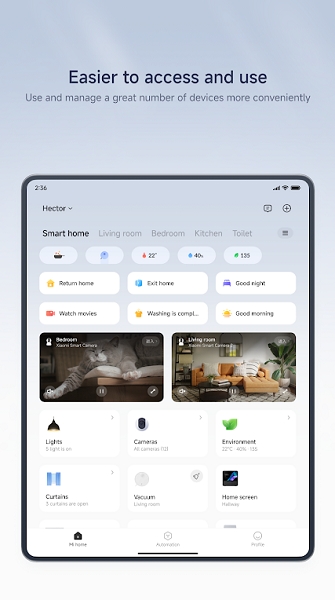
- Organize and manage multiple devices under one roof.
- Create groups for different rooms or purposes to streamline control.
- Set up automated scenes that trigger actions based on specific conditions or times.
- For example, turn off all lights and lock doors when you leave home.
1.Download and Install:
- Get the Mi Home app from the Google Play Store or Apple App Store.
2.Account Setup:
- Create a Xiaomi account or log in if you already have one.
3.Add Devices:
- Follow the instructions to add your Xiaomi smart devices to the app. This usually involves scanning a QR code or entering a device ID.
4.Configure Devices:
- Customize settings for each device, such as naming, room assignment, and preferences.
5.Create Scenes:
- Set up automation scenes for your devices to work together in predefined scenarios.
6.Control and Monitor:
- Use the app to control your devices manually or let automation handle routine tasks.
- Compatibility with voice assistants like Google Assistant and Amazon Alexa for hands-free control.
- Monitor energy consumption of connected devices to manage electricity usage efficiently.
- Receive alerts for device status changes, maintenance reminders, or security notifications.
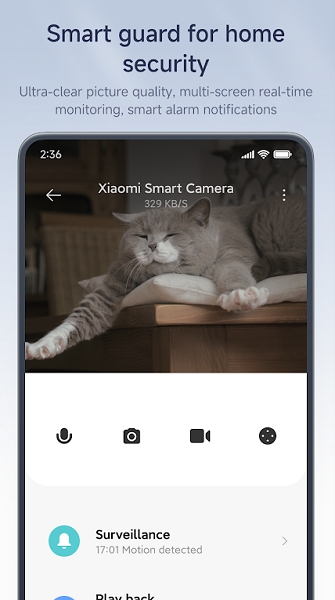
- Access live feeds from security cameras and receive motion detection alerts.
- Sync your devices with Xiaomi’s cloud services for enhanced functionality and remote access.
- A user-friendly interface that simplifies the setup and control of multiple devices.
- Automatic updates for connected devices to ensure they run smoothly and securely.