
XRecorder is a versatile screen recording app that enables users to capture high-quality videos and screenshots without any watermark or time limit. This app is ideal for recording video tutorials, gameplay, live streams, and more. With its user-friendly interface and robust features, XRecorder ensures that capturing and sharing screen content is seamless and efficient.

1. High-Quality Screen Recording:
Flexible Recording: Supports resolutions from 240p to 1080p and frame rates up to 120 FPS, ensuring clear and smooth video capture.
Audio Recording: Captures internal audio without noise on compatible devices, perfect for game recording and video tutorials.
2. Advanced Video Editing Tools:
Comprehensive Editing Suite: Trim videos, adjust speed, add music, and apply filters to create professional-looking results.
Interactive Elements: Incorporate facecam reactions, draw on the screen during recording, and add text or stickers.
3. User Convenience Features:
Floating Control Window: Provides easy access to recording controls and can be customized in size and transparency.
No Intrusive Watermarks: Ensures that videos and screenshots are clean, making them ideal for sharing and professional use.
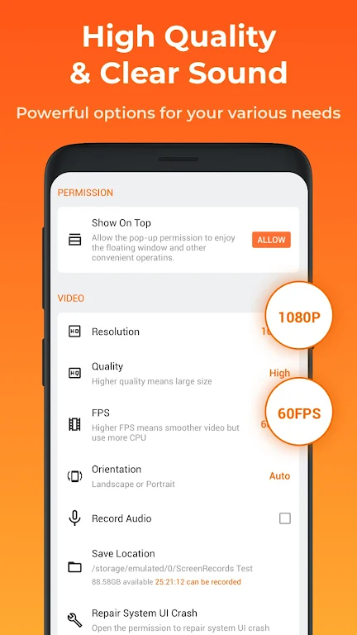
1. Unrestricted Use:
No Time Limits: Record long sessions without interruptions—perfect for capturing live events or detailed tutorials.
No Root Needed: Easy setup without requiring root access, simplifying installation and use on a wide range of devices.
2. Stream and Share:
Live Streaming: Directly stream to platforms like YouTube using RTMP, perfect for gamers and influencers.
Easy Sharing: Quickly share your recordings through various platforms or directly with friends and family.
3. Accessibility:
Versatile Storage Options: Save files to internal storage or an SD card, providing flexibility in managing storage space.
Recovery Options: A built-in trash bin allows for the recovery of deleted files within three days, ensuring that mistakes can be corrected.
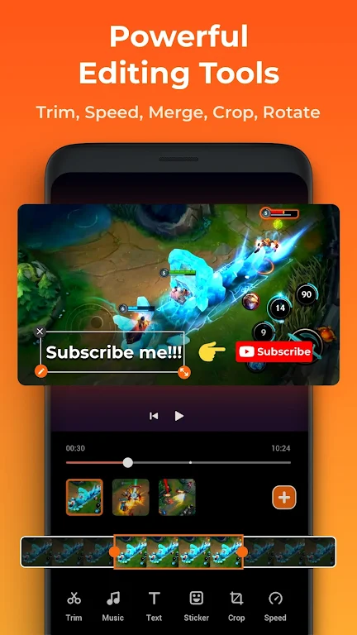
1. Optimized for Gamers:
Gameplay Recording: Designed to capture seamless gameplay videos, providing gamers with a tool to record and share their best gaming moments without disruptions.
2. Enhanced Customization:
Personalized Experience: Customize the floating ball style, opacity, and even the recording window to fit your specific needs and preferences.
3. Comprehensive Support Features:
Support for Multiple Formats and Ratios: Whether it's for social media or professional use, adjust video ratios and backgrounds to suit any requirement.